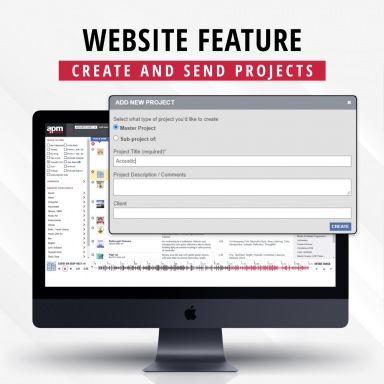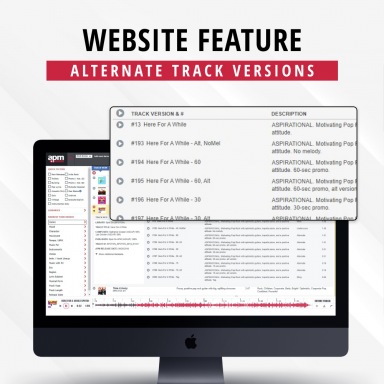APM Search Site Offers Multiple Search Modes and Track Similarity feature
We are proud to announce several enhancements to the APM Search site to optimize your search experience.
1. FIND SIMILAR TRACKS:
This quickly analyzes your selected track and returns additional tracks with closely matching metadata to give you more of what you are looking for.
2. TWO NEW SEARCH MODES:
- Explore: Our enhanced Explore Search mode surfaces both the most relevant tracks and deep cuts within APM’s vast and constantly growing collection of music.
- Featured: Our new Featured Search mode displays most recent tracks first and boosts tracks with commonly requested tags.
SORT: You can also continue to filter your own results by release date, duration, track ID, track title or library, by using the SORT option.
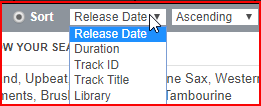
3. SEARCH FILTER SETTINGS:
These settings are all pre-checked by default to give you the most results within your default search. You can also choose to focus your search further by only checking the filters you wish to use.
4. PROJECTS AND PLAYLISTS:
- Projects: This tab has been renamed to “My Projects”
- Playlists: This tab is now titled “APM Playlists” with fresh new playlists curated by the APM Music Directors!